Archive for October 2009

It has been long time i’m not update my blog. Today i’m going to write guide how to install retail Snow Leopard copy to Dell 1525 using usb either external hard drive or flash drive .. for DVD installation it can be found at macyourpc. Thanks to macyour pc for the helful guide, but i’m prefer to install using usb method more faster and easier to inject anything that i want to. Boot 132 also no longer needed. i’m just use chameleon boot loader to make Snow Leopard readable by dell 1525. On this guide also u can install on either MBR partition or GUID partition. No worried to lost any data on my previous MBR partition for example 1. Macintosh HD(System) 2. Data (i want keep this whole data). This method only worked on Retail 10A432 version. havent tried to other version. oke guys lets started.
Requirements
1. USB Flash Drive (8GB above) or external drive and Mac Computer or Hackintosh also considerable and your toy Dell 1525.
2. Mac OS X Snow Leopard (10A432) 10.6 Retail. u can buy from apple store or u can get here for PLAYING PURPOSE. a lot stuff there.
3. Download this Dell 1525 Snow Essential. Place to your mac desktop. What inside?
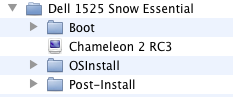
Preparation
U must did this step on Mac Computer or Hackintosh.
1. Restore installer to USB flash drive. If u dont know how to restore u can refer my previous post. carbon cloner also recommended to clone the installer, its free. Name it your USB flash drive as Snow.
2. Open Dell 1525 Snow Essential. Inject Chameleon 2 RC3 bootloader by installing to USB Drive Snow.
3. Copy All files under folder “Boot/Extra” to Folder Extra on USB Drive Snow.
To make installer recognized the MBR partition, we have to replace original OSinstall file with cracked version.
1. Open terminal type “sudo su” and insert password. copy following to terminal and press enter. It will show all hidden files on your mac.
defaults write com.apple.finder AppleShowAllFiles TRUE
killall Finder
2. Replace “OSInstall” file on USB Snow. read instruction inside OSInstall folder.
3. Copy “boot” file inside Boot folder and replace to USB Drive Snow directory. “boot” file inside USB Snow is hidden. u cant just replace the files by drag and drop. the simple trick without using terminal is
- Move to Trash “boot” file inside USB drive snow directory.
- Drag “boot” file inside boot folder Dell 1525 Snow Essential to USB drive Snow directory
Thats it. Now your hacked version snow leopard is ready.
Installation on Dell 1525
1. Boot press F2. Disable all boot sequence. save and exit.
2. Boot press F12 and select USB Flash drive and press enter. Chameleon bootloader will come up. Select USB Snow type -v -x and enter. This -x(safe mode) flag is important. i had failed many times to load the installation screen only because without -x :).
3. Once your installation screen appear. do as usual. go disk utility to format partition to Mac OS Extended Journal and name it as u like. Close and Next
4. select your partition to install. this time if u are using MBR partition u are lucky no alert error will appear anymore. click customize if u want to save space, otherwise just click install. it will takes around 15minutes. after finish installation
5. restart. press F12 and once again select USB partition and chameleon shown up. Select partition installed OSX. type -v -x. after booted up Setup your information data.
Post Install
Inject all post install files to your Dellintosh. I’m not going to write this step. for the instruction follow guide from macyourpc.
Happy Enjoying!!
Recent Comments